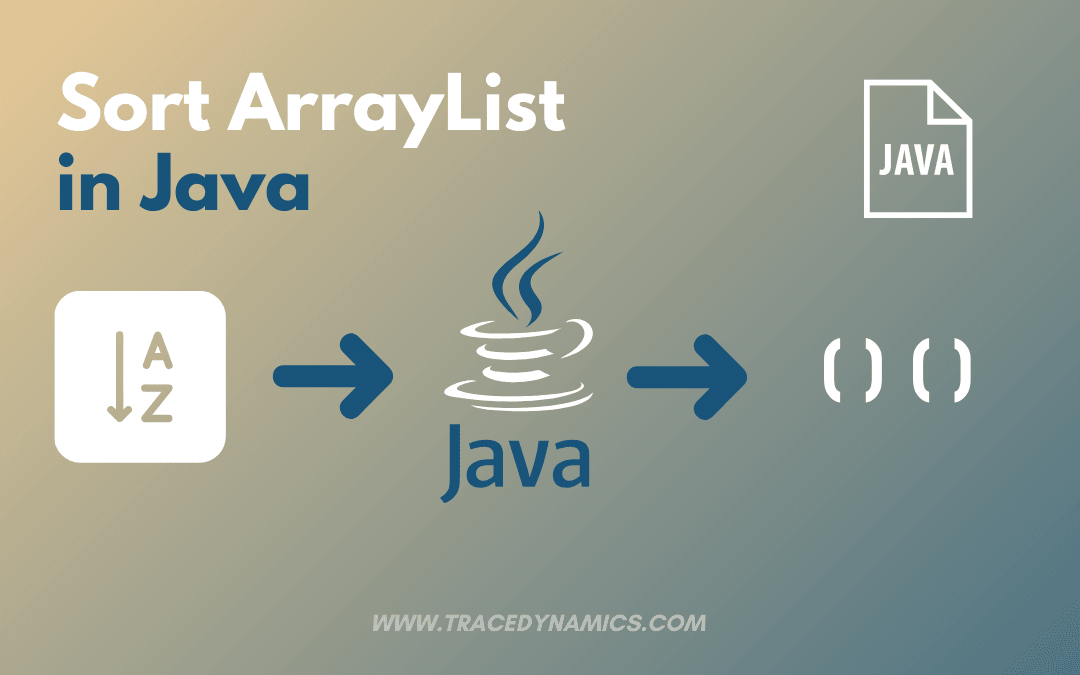How to sort ArrayList in Java: Find the best solution for this in this article.
Let’s explore different approaches for sorting elements of an ArrayList in this post.
ArrayList is one of the widely used collection classes of the Collection Framework in Java.
ArrayList is nothing but a List implementation that implements a dynamic array to store the elements internally.
Thus, an ArrayList will dynamically grow and reduce as long as you add and remove elements.
How To Sort ArrayList in Java
ArrayList Is Widely used classes of the framework in Java. Let’s check out the best approaches to sort ArrayList in Java in every order Ascending order, Descending order, integer objects, and more. To sort the Arraylist in Java you need to call to collection.sort() methods.
You may like,
Whether Number or String is Palindrome in Java.
Sorting ArrayList of String Objects
Assume an ArrayList that holds State names as String Objects.
In order to sort the ArrayList, we need to call a method Collections.sort().
Here we need to pass the ArrayList object as an argument to the Collections.sort() method.
Note that, by default, this method returns the sorted list of String in ascending order alphabetically.
If You have any doubts about How to sort ArrayList in java, feel free to comment on us, we will definitely answer your doubt.
Sort String in Ascending Order
Let’s write the code to sort the ArrayList of String in Ascending order.
Let’s Initialize the ArrayList object in the constructor and add the states to the ArrayList.
Finally pass the Arraylist object to Collections.sort() method.
import java.util.ArrayList;
import java.util.Collections;
public class Main
{
public static void main(String[] args) {
try {
ArrayList stateList = new ArrayList<>();
stateList.add("Florida");
stateList.add("Illinois");
stateList.add("Alabama");
stateList.add("Texas");
Collections.sort(stateList);
System.out.println("Sorted Results : "+stateList);
} catch (Exception e) {
e.printStackTrace();
}
}
}
Output:
Sorted Results : [Alabama, Florida, Illinois, Texas]
Here the output above is in List of String format, you can also convert the List to String in Java as per the need.
Sort String in Descending Order
Let’s write the code to sort the ArrayList of String in Descending order.
Apart from passing the ArrayList object, here we also need to pass a Comparator argument.
So we will pass Collections.reverseOrder() as comparator in below code./
import java.util.ArrayList;
import java.util.Collections;
public class Main
{
public static void main(String[] args) {
try {
ArrayList stateList = new ArrayList<>();
stateList.add("Florida");
stateList.add("Illinois");
stateList.add("Alabama");
stateList.add("Texas");
Collections.sort(stateList,Collections.reverseOrder());
System.out.println("Sorted Results : "+stateList);
} catch (Exception e) {
e.printStackTrace();
}
}
}
Output:
Sorted Results : [Texas, Illinois, Florida, Alabama]
Sorting ArrayList of Integer Objects
it’s one of more of sorting ArrayList in java by sorting Arraylist of integer objects.
Assume an ArrayList that holds numbers as Integer Objects.
In order to sort the ArrayList, we need to call a method Collections.sort().
Here we need to pass the ArrayList object as an argument to the Collections.sort() method.
Note that, by default, this method returns the sorted list of Integer in ascending order.
Sort Integer in Ascending Order
Let’s write the code to sort the ArrayList of Integer in Ascending order.
Let’s Initialize the ArrayList object in the constructor and add the numbers to the ArrayList.
Finally pass the Arraylist object to Collections.sort() method.
import java.util.ArrayList;
import java.util.Collections;
public class Main
{
public static void main(String[] args) {
try {
ArrayList numberList = new ArrayList<>();
numberList.add(7);
numberList.add(5);
numberList.add(15);
numberList.add(3);
Collections.sort(numberList);
System.out.println("Sorted Results : "+numberList);
} catch (Exception e) {
e.printStackTrace();
}
}
}
Output:
Sorted Results : [3, 5, 7, 15]
Sort Integer in Descending Order
ur last but not the least to sort ArrayList in java by the integer descending order.
Let’s write the code to sort the ArrayList of String in Descending order.
Apart from passing the ArrayList object, here we also need to pass a Comparator argument.
So we will pass Collections.reverseOrder() as comparator in below code.
import java.util.ArrayList;
import java.util.Collections;
public class Main
{
public static void main(String[] args) {
try {
ArrayList numberList = new ArrayList<>();
numberList.add(7);
numberList.add(5);
numberList.add(15);
numberList.add(3);
Collections.sort(numberList,Collections.reverseOrder());
System.out.println("Sorted Results : "+numberList);
} catch (Exception e) {
e.printStackTrace();
}
}
}
Output:
Sorted Results : [15, 7, 5, 3]
Conclusion
Above are some of the best approaches w.r.t sort ArrayList in java.
To conclude this tutorial, we covered various types of implementation to sort ArrayList in Java.
Frequently Asked Questions
How do I sort an ArrayList of integers in ascending order?
Use Collections.sort(arrayList) to sort an ArrayList of integers in ascending order.
Can I sort an ArrayList of strings alphabetically?
Yes, Collections.sort(arrayList) also sorts an ArrayList of strings alphabetically.
How do I sort an ArrayList in descending order?
Use Collections.sort(arrayList, Collections.reverseOrder()) to sort in descending order.
Is it possible to sort an ArrayList of custom objects?
Yes, implement the Comparable interface in the object class or use a Comparator.
How can I sort an ArrayList based on a property of custom objects?
Use a Comparator with Collections.sort, specifying the property to sort by.
What is the difference between sorting with Comparable and Comparator?
Comparable provides a single sorting sequence, while Comparator allows multiple sorting sequences.
How do I handle null values when sorting an ArrayList?
Use Comparator.nullsFirst() or Comparator.nullsLast() to handle null values during sorting.
Can I sort an ArrayList of custom objects by multiple criteria?
Yes, chain multiple Comparators using Comparator.thenComparing for multi-criteria sorting.
Is it efficient to sort large ArrayLists in Java?
Java’s sorting algorithm is efficient, but for very large lists, consider alternative data structures.
How do I sort a part of an ArrayList?
Use Collections.sort with subList(start, end) to sort a portion of the ArrayList.