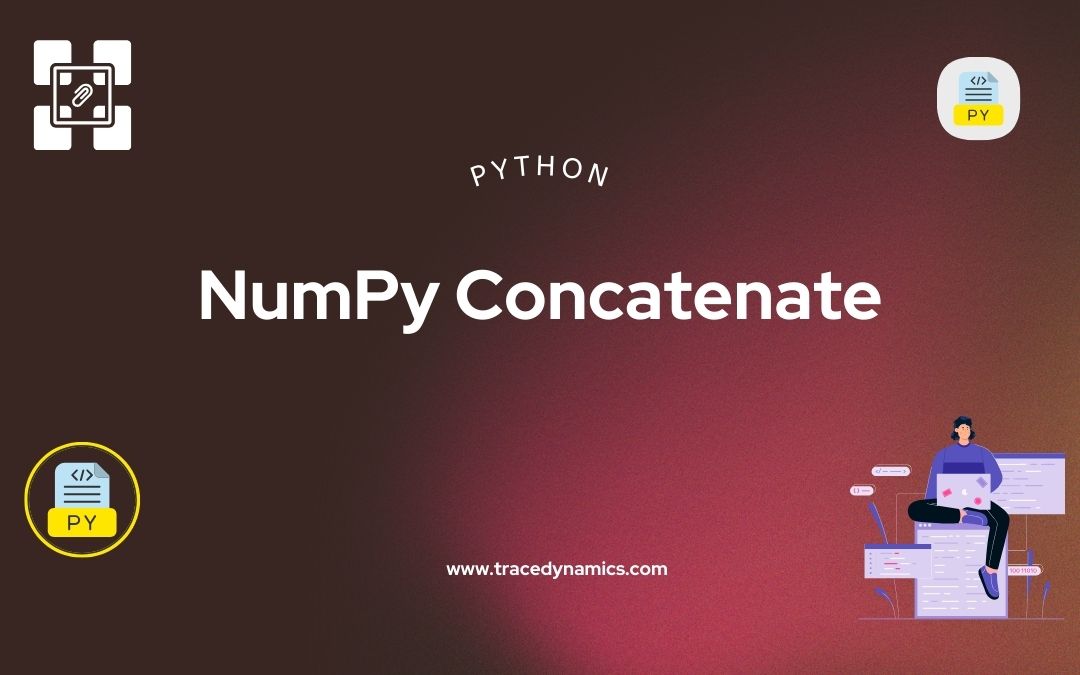NumPy Concatenate: NumPy, the fundamental package for scientific computing in Python, offers a plethora of functionalities for handling arrays. One such invaluable function is numpy.concatenate, which plays a crucial role in data manipulation and analysis. This article delves into the depths of array concatenation using NumPy, providing insights, examples, and best practices.
- Learn the basics and advanced techniques of array concatenation in NumPy.
- Understand common pitfalls and how to avoid them.
- Explore real-world applications and optimization strategies.
Introduction to NumPy
NumPy is an essential library in Python’s data science ecosystem, known for its efficiency in handling large arrays and matrices. It provides high-level mathematical functions and is designed for scientific computation.
Understanding Array Concatenation
Array concatenation in NumPy refers to the process of joining two or more arrays along a specified axis. This operation is crucial in data manipulation, allowing for the integration of data from different sources or the restructuring of existing datasets for analysis.
Importance of Concatenation in Data Manipulation
Concatenation is pivotal in preparing and reshaping data for analysis. It helps in:
- Merging datasets from different sources.
- Rearranging data structures for compatibility with various analysis tools.
- Facilitating operations like data cleaning and transformation.
Working with the NumPy Concatenate Function
The numpy.concatenate function is a versatile tool in NumPy’s arsenal. It merges arrays along a specified axis, enhancing the library’s capability to handle complex data manipulation tasks.
Syntax and Parameters of numpy.concatenate
The basic syntax of the function is numpy.concatenate((a1, a2, ...), axis=0), where a1, a2, … are the arrays to be concatenated, and axis specifies the axis along which the concatenation should occur.
Examples of Using numpy.concatenate
Here are a few examples illustrating the use of numpy.concatenate:
- Concatenating Two 1D Arrays:
import numpy as np a = np.array([1, 2, 3]) b = np.array([4, 5, 6]) np.concatenate((a, b)) - Concatenating Two 2D Arrays Along Rows:
a = np.array([[1, 2], [3, 4]]) b = np.array([[5, 6]]) np.concatenate((a, b), axis=0)
Common Mistakes and Troubleshooting
Common issues encountered while using numpy.concatenate include:
- Mismatch in dimensions of the arrays being concatenated.
- Incorrect specification of the
axisparameter.
To avoid these issues, ensure that:
- The arrays have compatible shapes.
- The correct axis is specified for the desired operation.
Advanced Techniques and Practical Applications
Advanced Concatenation Techniques
Beyond basic usage, numpy.concatenate can be leveraged for more complex operations. This includes concatenating more than two arrays at once or using it in conjunction with other NumPy functions for advanced data manipulation.
Real-World Applications of Array Concatenation
In real-world scenarios, array concatenation is used in:
- Data preprocessing for machine learning models.
- Combining multiple datasets for comprehensive analysis.
- Reshaping data for visualisation purposes.
Performance Considerations and Optimization
While numpy.concatenate is efficient, certain practices can optimize its performance:
- Pre-allocating arrays to avoid repeated memory allocation.
- Minimizing the use of concatenation in large-scale data operations.
Optimization Strategies for numpy.concatenate
Optimizing the use of numpy.concatenate can lead to significant improvements in performance, especially when working with large datasets. Strategies include:
- Utilizing in-place operations to minimize memory usage.
- Leveraging other NumPy functions for more efficient data handling.
Best Practices and Tips for Using numpy.concatenate
To maximize the efficiency and reliability of numpy.concatenate, consider the following best practices:
- Always verify the dimensions of arrays before concatenation.
- Use the
axisparameter effectively to achieve the desired data structure. - In cases of large datasets, consider alternatives to concatenation for better performance.
Frequently Asked Questions (FAQs)
How can I concatenate arrays of different dimensions in NumPy?
To concatenate arrays of different dimensions, use NumPy’s np.newaxis or reshape to align their dimensions before concatenation.
What is the difference between numpy.concatenate and numpy.stack?
numpy.concatenate joins arrays along an existing axis, while numpy.stack creates a new axis for the combination.
Can numpy.concatenate be used with multidimensional arrays?
Yes, numpy.concatenate can be used with multidimensional arrays, as long as the arrays have the same shape along the specified axis.
How does the axis parameter in numpy.concatenate work?
The axis parameter in numpy.concatenate specifies the axis along which the arrays will be joined, for example, axis=0 for rows and axis=1 for columns.
Are there alternatives to numpy.concatenate for array merging?
Yes, alternatives include numpy.stack, numpy.vstack, numpy.hstack, and numpy.append, each suitable for specific scenarios.