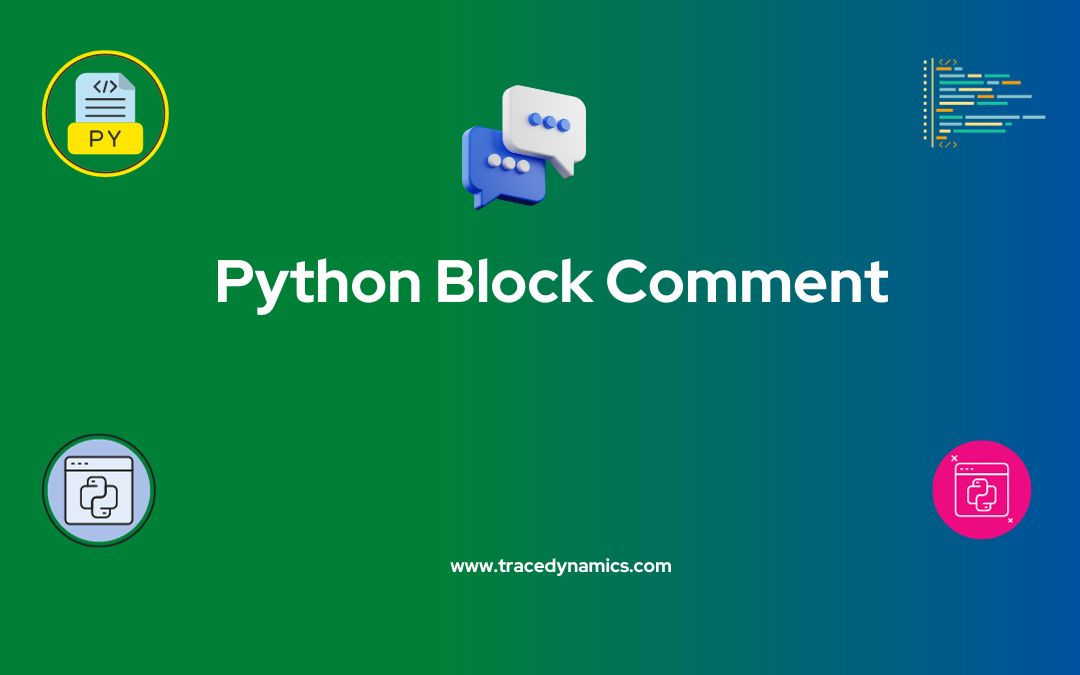Python Block Comment: Python, a versatile and widely-used programming language, is renowned for its readability and simplicity. One of the critical aspects of writing readable and maintainable code in Python is effective commenting. In this comprehensive guide, we delve into Python block comments, a tool essential for both novice and seasoned programmers.
Key Takeaways:
- Understanding the concept and importance of block comments in Python.
- Best practices for using block comments effectively.
- Differences between single-line and block comments.
- Advanced techniques and tips for commenting.
Introduction to Python Programming
Python, known for its user-friendly syntax and diverse libraries, stands out as a beginner-friendly yet powerful language. Its unique approach to coding, emphasizing readability and efficiency, makes it a preferred choice for various applications, from web development to data science.
What are Block Comments in Python?
Block comments in Python are used to mark sections of code for documentation or debugging purposes. They allow developers to temporarily disable a block of code or provide detailed explanations for complex code segments.
Why Use Block Comments?
- Enhanced Readability: Block comments make it easier for others to understand the purpose and functionality of the code.
- Ease of Debugging: Temporarily disabling code sections can help isolate issues during the debugging process.
- Code Maintenance: Well-commented code is easier to update and maintain, especially in collaborative environments.
# This is a block comment
# It explains the following code
for i in range(5):
print(i)
Importance of Commenting Code
Commenting is crucial in software development for several reasons:
- Knowledge Sharing: Comments provide insights into the developer’s thought process.
- Future Reference: They serve as a guide for future modifications or enhancements.
- Collaboration: Comments help team members understand each other’s code.
Overview of Python Block Comment Syntax
Python uses the # symbol for single-line comments. For block comments, multiple # symbols are used, one for each line of the comment.
Syntax Example:
# This is a single-line comment
# This is a block comment
# spanning multiple lines
When to Use Block Comments in Python
- Complex Logic Explanation: For explaining intricate logic or algorithms.
- Temporary Code Deactivation: To deactivate sections of code for testing.
- Project Documentation: To document the overall functionality of code segments.
Differentiating Single-line and Block Comments
– Single-line Comments: Used for brief explanations or notes.
– Block Comments: Ideal for detailed descriptions or temporarily disabling code.
| Comment Type | Use Case | Syntax |
|---|---|---|
| Single-line | Short explanations or annotations | # |
| Block | Detailed documentation or disabling code | Multiple # |
Best Practices for Python Block Comments
– Conciseness: Keep comments brief and to the point.
– Relevance: Ensure comments are directly related to the code.
– Clarity: Use clear and understandable language.
# Loop through a list and print each element
for item in my_list:
print(item) # Print the current item
Advanced Uses of Python Block Comments
Python’s simplicity in commenting can be leveraged in more sophisticated coding scenarios. Advanced programmers often use block comments to temporarily disable code sections during debugging or to provide detailed documentation for complex algorithms.
Integrating Block Comments in Projects
When working on larger Python projects, block comments become a crucial tool for:
- Code Organization: Segmenting code into logical blocks.
- Team Communication: Leaving detailed instructions or explanations for team members.
- Version Control: Documenting changes and updates within the code.
# Initializing variables for data processing
x = 10
y = 20
# Temporary disabling the following loop for debugging
# for i in range(x):
# print(i * y)
Frequently Asked Questions (FAQs)
What is a Block of Code?
A block of code refers to multiple lines of code grouped together, usually sharing the same indentation level.
Do we really need multiline comments?
Multiline comments are useful for troubleshooting parts of the code and for providing explanations longer than a single line.
How do you use #’s to comment a block of code?
The # character is used at the beginning of each line to create a block comment in Python.
Can docstrings be used for block comments?
Yes, docstrings, denoted by triple quotes, can be used for creating multiline comments in Python.
Are there alternative methods to comment out code in Python?
Besides block comments and docstrings, modern IDEs offer features to quickly comment out blocks of code.
What are some examples of using multiline comments in Python?
Multiline comments are used for detailed documentation, debugging, and explaining complex logic.
What are the best practices for commenting in Python?
Keep comments concise, relevant, and clear; and use well-named variables, functions, and classes to make the code self-explanatory.
Is it possible to create multiline comments with IDEs?
Yes, many modern IDEs provide shortcuts or features to easily comment or uncomment blocks of code.
Why is commenting important in Python programming?
Commenting enhances code readability, aids in debugging, and facilitates collaboration in team projects.
How does commenting aid in Python code maintenance?
Comments provide context and explanations, making it easier to update and maintain code, especially in collaborative environments.