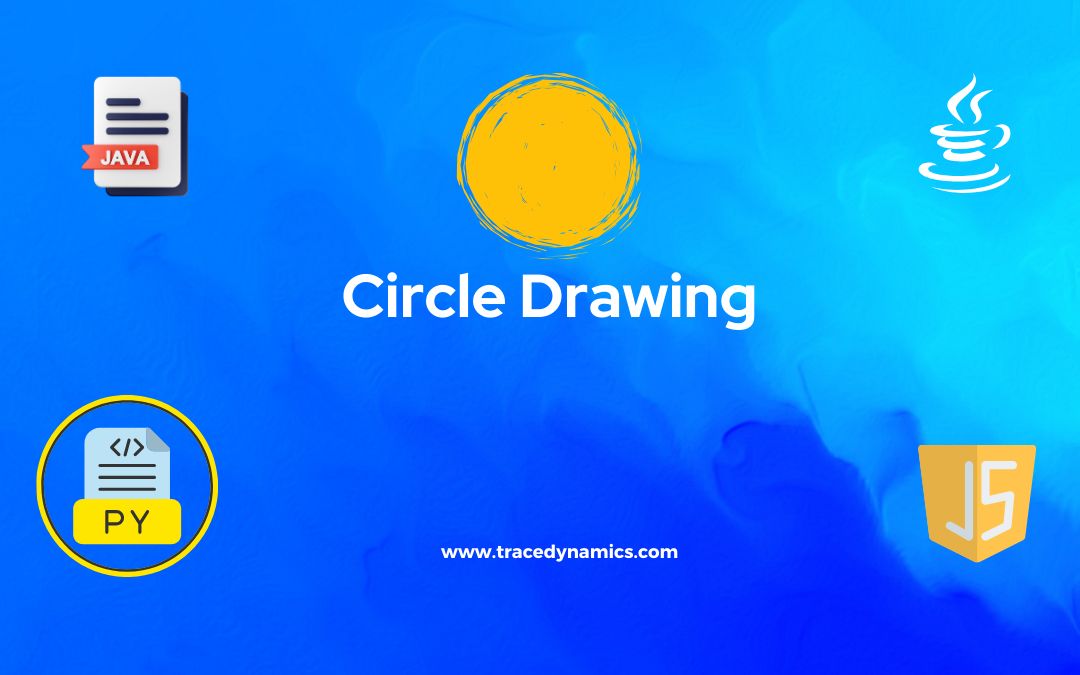Drawing a circle, a simple yet profound act, opens a realm of possibilities in both art and technology. From the early scribbles of a child to sophisticated CAD designs, the act of circle drawing remains a fundamental skill and concept.
Key Takeaways:- Understanding the essence and techniques of circle drawing is pivotal in various fields including art, engineering, and digital technology.
- Various manual and algorithmic techniques exist to draw circles with precision and efficiency.
- Implementing circle drawing in programming languages expands the horizon of what can be achieved in digital design and animation.
- The applications and future trends of circle drawing technology are boundless, intertwining creativity and computation.
Understanding Circle Drawing
Drawing a circle is a basic skill, yet its perfect execution can be quite elusive. A circle represents wholeness, unity, and perfection in many cultures, and its flawless depiction has been a quest for many artists and mathematicians alike.
Importance of Circle Drawing in Art and Technology
The importance of circle drawing extends far beyond the realms of basic art. It’s a fundamental skill in many professional fields:
- Graphic Design: Circles are used in creating logos, icons, and other design elements.
- Engineering: Precise circle drawing is crucial in CAD applications for designing mechanical parts.
- Animation: Circles form the basis of character modeling and animation.
The ability to draw circles proficiently also plays a significant role in technological advancements, especially in digital design and computer graphics.
The Mathematical Foundation behind Circle Drawing
The mathematical principles underlying circle drawing are rooted in geometry. The equation of a circle, is a basic geometric principle that forms the foundation for more advanced concepts and techniques in circle drawing.
Techniques of Circle Drawing
Manual Techniques
Freehand Circle Drawing
Mastering the art of freehand circle drawing can be a journey of artistic exploration. Although it might seem straightforward, drawing a perfect circle freehand requires practice and technique.
Using Tools
Various tools can assist in drawing a near-perfect circle:
- Compass: A traditional tool used for drawing circles with precision.
- String and Pin Technique: A simple yet effective method for drawing larger circles.
Algorithmic Techniques
Transitioning from manual to algorithmic techniques unveils a world where circles are drawn with computational precision.
Bresenham’s Circle Drawing Algorithm
Bresenham’s Algorithm is a digitalized method of drawing circles, minimizing the error between the actual circle and the plotted pixels on a digital grid.
Mid-Point Circle Drawing Algorithm
Similar to Bresenham’s, the Mid-Point algorithm is another efficient method for rasterizing circles on a digital canvas.
Implementing Circle Drawing in Programming Languages
Circle drawing isn’t just confined to paper; it transcends into digital realms as well. With the advent of programming languages, the execution of circle drawing has become more precise and automated. Here we delve into how various programming languages handle the act of drawing circles.
Python: Harnessing the Power of OpenCV
Python, a versatile and powerful language, offers libraries like OpenCV that turn the task of circle drawing into a simple command. OpenCV, standing for Open Source Computer Vision, is a library that provides tools for computer vision tasks.
Using OpenCV for Circle Drawing
Drawing circles using OpenCV is quite straightforward. With the cv2.circle() function, you can draw a circle by just specifying the center coordinates and radius. It’s also packed with additional parameters to customize the appearance of the circle to your liking.
Java: Drawing a Circle
Java, known for its “write once, run anywhere” philosophy, also accommodates the rendering of geometric shapes like circles. Among the many algorithms, Bresenham’s Circle Drawing Algorithm stands out for its efficiency and accuracy.
In Java, one of the simplest ways to draw a circle is by using the Graphics class provided by the Abstract Window Toolkit (AWT) library. Here is a basic example to draw a circle using the Graphics class in a JFrame:
import java.awt.*;
import javax.swing.*;
public class CircleDrawing extends JPanel {
public void paintComponent(Graphics g) {
super.paintComponent(g);
drawCircle(g, 100, 100, 50); // Draws a circle at (100, 100) with radius 50
}
public void drawCircle(Graphics g, int x, int y, int radius) {
g.drawOval(x - radius, y - radius, 2 * radius, 2 * radius);
}
public static void main(String[] args) {
JFrame frame = new JFrame("Circle Drawing Example");
CircleDrawing panel = new CircleDrawing();
frame.setDefaultCloseOperation(JFrame.EXIT_ON_CLOSE);
frame.setSize(400, 400);
frame.add(panel);
frame.setVisible(true);
}
}
- A class CircleDrawing is created which extends JPanel.
- The paintComponent method is overridden to call a custom drawCircle method whenever the panel is repainted.
- The drawCircle method takes a Graphics object, and the x, y coordinates and the radius of the circle as arguments, and uses the drawOval method of the Graphics class to draw the circle. The drawOval method actually draws an oval, but by providing equal width and height, a circle is drawn.
- The main method creates a JFrame object to display the circle drawn by the CircleDrawing panel.
Bresenham’s Circle Drawing Algorithm in Java
Implementing Bresenham’s Algorithm in Java requires a systematic approach to ensure the circle is drawn with minimal error. This algorithm minimizes the use of floating-point arithmetic, making it faster and more efficient.
Below is an example of how you might implement Bresenham’s Circle Drawing Algorithm in Java:
public class BresenhamCircle {
public static void drawCircle(int xc, int yc, int x, int y) {
System.out.println("(" + (xc + x) + ", " + (yc + y) + ")");
System.out.println("(" + (xc - x) + ", " + (yc + y) + ")");
System.out.println("(" + (xc + x) + ", " + (yc - y) + ")");
System.out.println("(" + (xc - x) + ", " + (yc - y) + ")");
System.out.println("(" + (xc + y) + ", " + (yc + x) + ")");
System.out.println("(" + (xc - y) + ", " + (yc + x) + ")");
System.out.println("(" + (xc + y) + ", " + (yc - x) + ")");
System.out.println("(" + (xc - y) + ", " + (yc - x) + ")");
}
public static void bresenhamCircle(int xc, int yc, int r) {
int x = 0, y = r;
int d = 3 - 2 * r;
drawCircle(xc, yc, x, y);
while (y >= x) {
x++;
if (d > 0) {
y--;
d = d + 4 * (x - y) + 10;
} else {
d = d + 4 * x + 6;
}
drawCircle(xc, yc, x, y);
}
}
public static void main(String[] args) {
int xc = 10, yc = 10, r = 8;
bresenhamCircle(xc, yc, r);
}
}
- The drawCircle method is a helper function that prints the 8 points on the circle (since the circle is symmetrical about both axes).
- The bresenhamCircle method is the implementation of Bresenham’s Circle Drawing Algorithm. It starts from the top of the circle and moves downwards, calculating the next pixel’s position based on the decision variable d.
- The main method is the entry point of the program, where bresenhamCircle is called with the center coordinates (xc, yc) and radius r of the circle to be drawn.
This example will print the coordinates of the pixels that form the circle, which can be used to draw the circle on a pixel grid.
C and C++: Drawing a Circle
The legacy and power of C and C++ in system-level programming also extend to graphical rendering. The Midpoint Circle Algorithm is a popular choice for drawing circles due to its simplicity and effectiveness.
In C and C++, a simple and straightforward method to draw a circle is by using the graphics.h library. Below are examples of how you might use the graphics.h library to draw a circle in both C and C++.
Implementation in C and C++:
#include
int main() {
int gd = DETECT, gm;
initgraph(&gd, &gm, NULL);
// Drawing a circle at (200, 200) with radius 100
circle(200, 200, 100);
getch(); // Waits for a key press
closegraph();
return 0;
}
#include <graphics.h>includes the graphics library.initgraph(&gd, &gm, NULL);initializes the graphics mode.circle(200, 200, 100);draws a circle with a radius of 100 pixels at coordinates (200, 200).getch();waits for a key press, which is useful to keep the graphics window open until you press a key.closegraph();closes the graphics window and cleans up.
Please note that graphics.h is an old and deprecated library, and may not be supported on modern compilers or may require additional setup to use. For more modern graphics programming in C/C++, libraries such as SDL, SFML, or OpenGL are often recommended.
Midpoint Circle Algorithm in C and C++
This algorithm determines the points needed to draw a circle by analyzing the midpoint of the possible next pixels. It’s a highly efficient algorithm that minimizes computational resources.
The Midpoint Circle Drawing Algorithm is an efficient algorithm to draw a circle, as it only uses integer addition and subtraction. Here’s how you might implement the Midpoint Circle Algorithm in C and C++:
Using C:
#include
void drawCircle(int xc, int yc, int x, int y)
{
printf("(%d, %d)\n", xc+x, yc+y);
printf("(%d, %d)\n", xc-x, yc+y);
printf("(%d, %d)\n", xc+x, yc-y);
printf("(%d, %d)\n", xc-x, yc-y);
printf("(%d, %d)\n", xc+y, yc+x);
printf("(%d, %d)\n", xc-y, yc+x);
printf("(%d, %d)\n", xc+y, yc-x);
printf("(%d, %d)\n", xc-y, yc-x);
}
void midPointCircleDraw(int xc, int yc, int r)
{
int x = 0, y = r;
int d = 1 - r;
drawCircle(xc, yc, x, y);
while(x < y)
{
x++;
if(d < 0)
d = d + 2*x + 1;
else
{
y--;
d = d + 2*(x - y) + 1;
}
drawCircle(xc, yc, x, y);
}
}
int main()
{
int xc = 10, yc = 10, r = 8;
midPointCircleDraw(xc, yc, r);
return 0;
}
#include
void drawCircle(int xc, int yc, int x, int y)
{
std::cout << "(" << xc+x << ", " << yc+y << ")\n";
std::cout << "(" << xc-x << ", " << yc+y << ")\n";
std::cout << "(" << xc+x << ", " << yc-y << ")\n";
std::cout << "(" << xc-x << ", " << yc-y << ")\n";
std::cout << "(" << xc+y << ", " << yc+x << ")\n";
std::cout << "(" << xc-y << ", " << yc+x << ")\n";
std::cout << "(" << xc+y << ", " << yc-x << ")\n";
std::cout << "(" << xc-y << ", " << yc-x << ")\n";
}
void midPointCircleDraw(int xc, int yc, int r)
{
int x = 0, y = r;
int d = 1 - r;
drawCircle(xc, yc, x, y);
while(x < y)
{
x++;
if(d < 0)
d = d + 2*x + 1;
else
{
y--;
d = d + 2*(x - y) + 1;
}
drawCircle(xc, yc, x, y);
}
}
int main()
{
int xc = 10, yc = 10, r = 8;
midPointCircleDraw(xc, yc, r);
return 0;
}
- The
drawCirclefunction is a helper function that prints the 8 points on the circle (due to the symmetry of circles, only 1/8 of the circle needs to be calculated). - The
midPointCircleDrawfunction implements the Midpoint Circle Drawing Algorithm. - The
mainfunction is the entry point of the program, wheremidPointCircleDrawis called with the center coordinates(xc, yc)and radiusrof the circle to be drawn.
JavaScript: Drawing a Circle
JavaScript, the backbone of interactive web development, also has libraries for drawing circles. However, due to article length constraints, we won't delve into implementations here.
Drawing a circle in JavaScript is commonly done using the HTML5 Canvas API. Below is a simple example of how you might draw a circle using JavaScript and the Canvas API:
var canvas = document.getElementById('myCanvas');
var ctx = canvas.getContext('2d');
function drawCircle(x, y, radius) {
ctx.beginPath();
ctx.arc(x, y, radius, 0, Math.PI * 2, false);
ctx.strokeStyle = 'blue';
ctx.lineWidth = 2;
ctx.stroke();
ctx.closePath();
}
// Call the function to draw a circle at (200, 200) with radius 50
drawCircle(200, 200, 50);
Explanation:
- In the block, the
canvaselement is accessed usingdocument.getElementByIdand a 2D rendering context is obtained usinggetContext('2d'). - A
drawCirclefunction is defined, which takes thexandycoordinates of the circle's center and theradiusas arguments. Inside this function:ctx.beginPath()starts a new path.ctx.arc()creates a circle.ctx.strokeStyleandctx.lineWidthset the color and width of the circle's outline.ctx.stroke()draws the outline of the circle.ctx.closePath()closes the path.
- Finally,
drawCircleis called with the desired coordinates and radius to draw the circle on the canvas.
Python: Drawing a Circle
In Python, one of the popular libraries for drawing shapes and working with images is Pillow (a fork of the PIL - Python Imaging Library). Here's how you can draw a circle using the Pillow library:
Firstly, ensure you have Pillow installed using pip:
pip install Pillow
Now, you can use the following code to draw a circle in Python:
from PIL import Image, ImageDraw
def draw_circle(x, y, radius, image_size=(400, 400)):
# Create a new blank image
img = Image.new('RGB', image_size, 'white')
# Create a draw object
draw = ImageDraw.Draw(img)
# Calculate the bounding box of the circle
left_up_point = (x - radius, y - radius)
right_down_point = (x + radius, y + radius)
# Draw the circle
draw.ellipse([left_up_point, right_down_point], outline='black', width=2)
# Save the image or display it
img.save('circle.png')
img.show()
# Call the function to draw a circle at (200, 200) with radius 50
draw_circle(200, 200, 50)
Explanation:
- Import the necessary classes from the Pillow library.
- Define a function
draw_circlethat takes the x and y coordinates of the circle's center, the radius, and an optionalimage_sizeargument. - Create a new blank image using
Image.new. - Create a
ImageDraw.Drawobject for drawing on the image. - Calculate the bounding box of the circle. The bounding box is defined by the top-left and bottom-right corners of the box.
- Use
draw.ellipseto draw the circle. Even though the method name isellipse, by providing a bounding box with equal width and height, a circle is drawn. - Save the image to the file
circle.pngand display it using theimg.show()method.
Applications and Future of Circle Drawing
Circle drawing isn't just an artistic endeavor; it's a pivotal aspect in many professional fields.
Applications in Graphic Design, Engineering, and Animation
- Graphic Design: Circles play a crucial role in design principles, aiding in creating visually appealing and balanced designs.
- Engineering: In engineering, precise circle drawing is integral for CAD applications, prototyping, and simulations.
- Animation: Circles form the base for character modeling, aiding animators in creating fluid and natural movements.
Future Trends in Circle Drawing Technology
As technology advances, the methods and applications of circle drawing are bound to evolve. The integration of AI and machine learning with graphical rendering is a notable trend that might redefine circle drawing's future landscape.
Frequently Asked Questions (FAQs)
What is the significance of circle drawing in modern technology?
Circle drawing holds substantial importance in fields like computer graphics, design, engineering, and more.
What are some popular algorithms for circle drawing?
Bresenham’s and Midpoint Circle Algorithms are among the popular algorithms used in digital circle drawing.
How can I draw circles using programming languages?
Languages like Python, Java, and C++ offer libraries or built-in functions for drawing circles. For instance, Python has OpenCV, and Java has the Graphics class.
What are some applications of circle drawing?
Circle drawing is fundamental in graphic design, engineering (especially CAD applications), and animation for character modeling and movement.
What tools are used for manual circle drawing?
Tools like compasses, templates, or the string and pin technique are used for manual circle drawing.
How do the Bresenham’s and Midpoint Circle Algorithms differ?
Both algorithms are efficient, but Bresenham's focuses on minimizing error while Midpoint evaluates the midpoint of possible next pixels to determine the circle's path.
Can I draw circles in JavaScript?
Yes, JavaScript, coupled with the HTML5 Canvas API, allows for circle drawing and other graphical rendering on web pages.
Are there future trends in circle drawing technology?
The integration of AI and machine learning with graphical rendering is a notable trend that may redefine circle drawing technology.
What libraries in Python can be used for circle drawing?
Libraries such as OpenCV, Matplotlib, and Pillow are commonly used for circle drawing and other graphical rendering in Python.
How is circle drawing related to computer graphics?
Circle drawing algorithms form the foundation for rendering circular objects in computer graphics, which is crucial for various applications including gaming, design, and simulation.