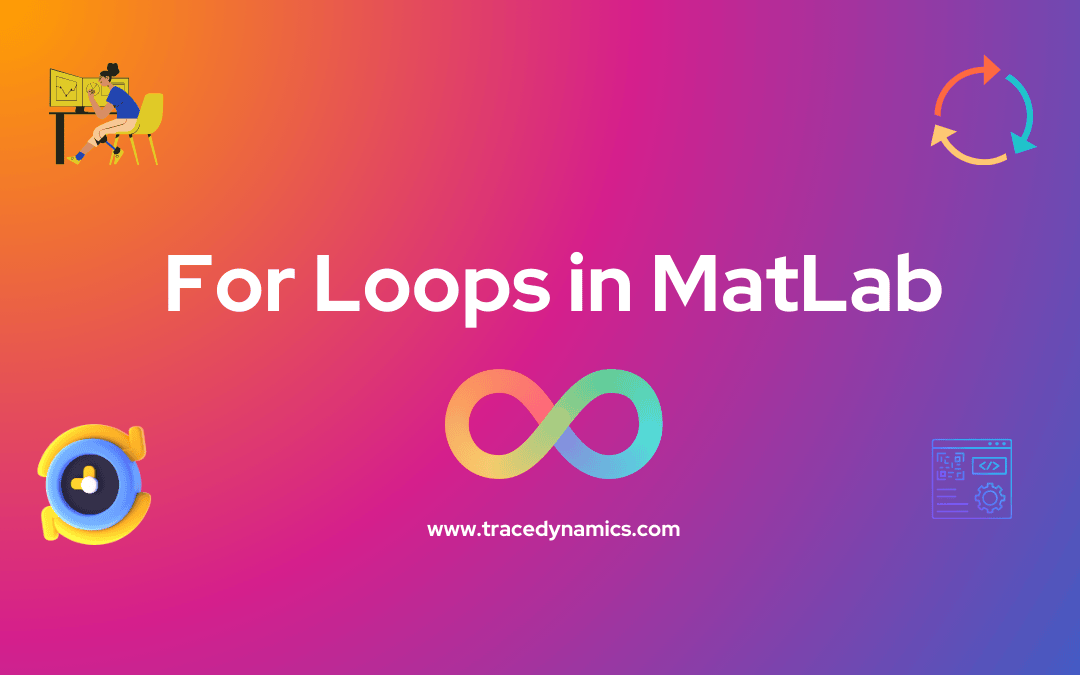Key Takeaways:
- Understanding the Syntax of For Loop MATLAB is crucial for writing efficient code.
- For Loops are extensively used in MATLAB for various practical applications like iterating over arrays and matrices, running simulations, and solving real-world problems.
- Avoiding common errors and optimizing your For Loops can significantly improve your code’s performance and readability.
Introduction
Understanding the For Loop structure in MATLAB is essential for anyone looking to master this powerful programming environment. For Loops in MATLAB allow for a block of code to be executed repeatedly, making them a crucial part of automating tasks and handling iterative computations.
Syntax of For Loop in MATLAB
General Syntax Explanation
The general syntax of a For Loop in MATLAB is fairly straightforward:
for index = start:increment:end
statements
end
index is the loop variable, start is the initial value, increment is the step size, and end is the final value. The statements within the loop are executed for each value of the index from start to end, incrementing by increment at each step.
Nested For Loops Syntax
Nested For Loops are a concept where a For Loop is placed inside another For Loop, allowing for more complex iterative operations.
for j = 1:inner_end
statements
end
end
In the above syntax, the inner loop will complete all its iterations for each iteration of the outer loop, allowing for operations over multi-dimensional arrays or matrices.
Table: Basic For Loop Syntax Components
| Component | Description | Example |
|---|---|---|
| index | Loop variable | i |
| start | Initial value of the loop variable | 1 |
| increment | Step size for the loop variable | 1 |
| end | Final value of the loop variable | 10 |
Working of For Loop in MATLAB
Understanding the flow of control within a For Loop is essential to effectively utilize this structure in MATLAB. Here’s how MATLAB executes the loop statements:
- The loop index is initialized to the start value.
- The statements within the loop are executed.
- The loop index is incremented by the specified step size.
- Steps 2 and 3 are repeated until the loop index exceeds the end value.
Flowchart: Working of For Loop in MATLAB
| Step | Action |
|---|---|
| 1 | Initialize loop index to start value |
| 2 | Execute loop statements |
| 3 | Increment loop index |
| 4 | Check if loop index exceeds end value |
| 5 | If not, repeat steps 2-4 |
Practical Applications of For Loop in MATLAB
For Loops in MATLAB are instrumental in a myriad of practical applications:
Iterating Over Arrays and Matrices
- Through For Loops, you can easily iterate over elements in arrays and matrices, allowing for element-wise operations or computations.
Running Simulations
- For Loops are extensively used in running simulations where a particular simulation needs to be run for a specified number of iterations.
Real-world Problems
- Solving real-world problems like calculating financial forecasts, engineering simulations, and many more are streamlined with the use of For Loops in MATLAB.
Common Errors and Troubleshooting
When writing For Loops in MATLAB, it’s common to encounter errors. Here are some common mistakes and tips on troubleshooting:
- Incorrect Loop Index: Ensure the loop index is correctly specified and updated.
- Infinite Loops: Make sure the loop condition is well-defined to prevent infinite loops.
Advanced Techniques
Optimizing your For Loops in MATLAB can significantly improve your code’s performance:
Optimizing For Loop for Better Performance
- Utilizing vectorization and other MATLAB built-in functions can help enhance loop performance.
Utilizing Vectorization
- Vectorization allows for operations to be performed on entire arrays or matrices, which can significantly speed up your code when used properly.
Frequently Asked Questions (FAQs)
How can I optimize the performance of For Loops in MATLAB?
Utilizing vectorization and MATLAB built-in functions can significantly improve the performance of For Loops.
What are the common errors encountered while writing For Loops in MATLAB?
Common errors include incorrect loop index specification and infinite loops due to ill-defined loop conditions.