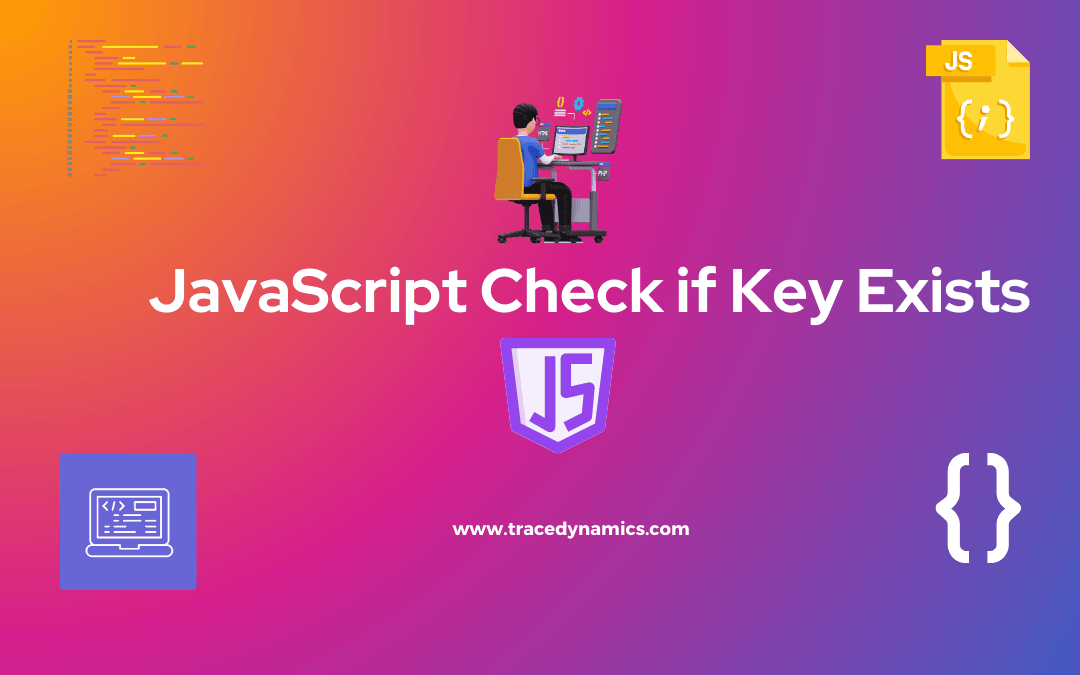JavaScript, a versatile and widely used programming language, offers various methods to check if a key exists within an object. This capability is crucial in many programming scenarios to ensure data integrity and avoid potential runtime errors. Understanding the different methods and their respective use-cases is fundamental for every JavaScript developer.
Key Takeaways:
- Understand the importance of checking key existence in JavaScript.
- Learn various methods like
hasOwnProperty,inoperator, and undefined comparison. - Choose the appropriate method based on performance, prototype chain, and potential for false negatives.
- Explore advanced techniques for nested objects and diverse contexts.
- Follow best practices for efficient and reliable key existence checks.
Checking Key Existence Methods:
hasOwnProperty():Efficient for direct property checks on the object itself (not prototype chain).inoperator: Checks both the object and its prototype chain, slightly slower thanhasOwnProperty.- Undefined comparison: Quick method, but prone to false negatives if the property value is undefined.
Comparison of Methods:
| Method | Performance | Prototype Chain | Risk of False Negatives |
|---|---|---|---|
| `hasOwnProperty` | High | No | Low |
| `in` operator | Medium | Yes | Low |
| Undefined Comparison | High | No | High (if value is undefined) |
Code Examples
Practical examples depicting the use of each method for checking key existence in JavaScript objects.
// Using hasOwnProperty
const object1 = { key1: 'value1' };
console.log(object1.hasOwnProperty('key1')); // true
// Using in operator
const object2 = { key1: 'value1' };
console.log('key1' in object2); // true
// Using undefined comparison
const object3 = { key1: 'value1' };
console.log(object3.key1 !== undefined); // true
These code examples illustrate how each method can be employed to check for key existence in JavaScript objects. The hasOwnProperty method is generally preferred for direct property checks, while the in operator is useful for checking properties on the object and its prototype chain. The comparison with undefined is a quick method, but may lead to incorrect results if the property value is undefined.
Advanced Techniques and Considerations
- Nested Objects: Use a recursive function to traverse and check keys within nested structures.
- Multiple Contexts: Explore examples of checking keys in arrays, maps, JSON, local storage, React components, and TypeScript objects.
Handling Nested Objects
Checking keys in nested objects is slightly more complex but achievable with some additional code.
function checkNested(obj, level, ...rest) {
if (obj.hasOwnProperty(level)) {
if (rest.length == 0) {
return true;
}
return checkNested(obj[level], ...rest);
}
return false;
}
const object = { level1: { level2: { level3: 'value' } } };
console.log(checkNested(object, 'level1', 'level2', 'level3')); // true
Miscellenous Examples
There are various approaches to remove duplicates, each suited for different scenarios:
- In Array of Objects:
const arrayObjects = [{ id: 1 }, { name: 'Alice' }, { age: 30 }]; const keyExists = arrayObjects.some(obj => 'id' in obj); // Checks if 'id' key exists in any object - In Object:
const object = { name: 'Alice', age: 30 }; console.log('name' in object); // true - In Array:
const array = ['Alice', 'Bob', 'Charlie']; console.log(array.includes('Bob')); // true - In Map:
const map = new Map([['key1', 'value1'], ['key2', 'value2']]); console.log(map.has('key1')); // true - JSON:
const jsonData = '{"key1": "value1", "key2": "value2"}'; const obj = JSON.parse(jsonData); console.log('key1' in obj); // true - In Array of Objects ES6:
const arrayObjectsES6 = arrayObjects.find(obj => 'id' in obj); - In Multidimensional Array:
const multiArray = [[1, 2], [3, 4]]; const keyToCheck = 3; const keyExists = multiArray.some(subArray => subArray.includes(keyToCheck)); console.log(keyExists); // true if key is in any sub-array - In Local Storage:
const key = 'myKey'; console.log(localStorage.getItem(key) !== null); // Check if key exists in local storage - React:
class MyComponent extends React.Component { constructor(props) { super(props); this.state = { key1: 'value1' }; } render() { const keyExistsInProps = 'key' in this.props; const keyExistsInState = 'key1' in this.state; return (Key in Props: {keyExistsInProps.toString()} Key in State: {keyExistsInState.toString()}); } } - In Object TypeScript:
interface MyObject { key1?: string; key2?: string; } const obj: MyObject = { key1: 'value1' }; const keyExists = 'key1' in obj; console.log(keyExists); // true if 'key1' exists in obj
Refer to W3Schools for basic examples and tutorials
These examples demonstrate checking for the existence of keys in different JavaScript contexts, including multidimensional arrays, TypeScript objects, and React components.
Common Mistakes
- Ignoring the prototype chain with the
inoperator orhasOwnPropertycan lead to unexpected results. - Incorrectly handling undefined values with the undefined comparison method can cause false negatives.
These common mistakes can be avoided by understanding the behavior of each method and choosing the appropriate method based on the specific requirements of the code.
Understanding the scenarios where checking for key existence is crucial can significantly improve code reliability and data integrity. Here are a few common use cases:
- Configuration Objects: Ensuring certain keys exist before attempting to access their values.
- User Input Validation: Verifying the existence of required fields in objects representing user input.
- API Response Handling: Checking the presence of expected keys in objects representing API responses.
Each of these use-cases represents a scenario where incorrect handling of object keys could lead to runtime errors or incorrect program behavior.
Integration with Other JavaScript Features
The integration of key existence checking with other JavaScript features can lead to more robust and readable code. For instance, combining the use of the in operator with conditional (ternary) operators can lead to concise code for default value assignment.
const object = { key1: 'value1' };
const value = 'key1' in object ? object.key1 : 'defaultValue';
In this example, the value of key1 is assigned to value if key1 exists in object; otherwise, 'defaultValue' is assigned.
Best Practices
Adhering to best practices when checking for key existence in JavaScript can prevent common mistakes and improve code quality:
- Choose the right method for your specific use case.
- Be cautious with undefined comparison to avoid false results.
- Prefer
hasOwnPropertyfor direct property checks for better performance.
Frequently Asked Questions (FAQs)
How do you check if a key exists in a JavaScript object?
Use the ‘in’ operator or ‘hasOwnProperty()’ method to check if a key exists in a JavaScript object.
Can you check for a key in an array in JavaScript?
To check for an element (key) in an array, use methods like ‘includes()’ or ‘indexOf()’.
Is it possible to check for a key in a nested JavaScript object?
Yes, it’s possible by recursively checking each level of the nested object.
How do you check if a key exists in a JavaScript Map?
Use the ‘has()’ method of the Map object to check if a key exists.
Can you use the 'in' operator for arrays in JavaScript?
Yes, the ‘in’ operator can check if an index exists in an array, but it’s not typically used for element checking.
What's the difference between 'in' and 'hasOwnProperty()' in JavaScript?
‘in’ checks if a key exists anywhere in the object or its prototype chain, while ‘hasOwnProperty()’ checks only on the object itself.
Is checking a key with 'undefined' a reliable method in JavaScript?
Comparing a key’s value to ‘undefined’ can be unreliable if the actual value of the key is ‘undefined’.
How does TypeScript handle key existence checking?
TypeScript uses similar methods as JavaScript, like ‘in’ and ‘hasOwnProperty()’, for key existence checking.
Can you check for a key's existence in local storage in JavaScript?
Yes, use ‘localStorage.getItem(key)’ and check if the returned value is not null.
What are common use cases for checking key existence in JavaScript?
Common use cases include validating JSON data, managing application state, and working with user input.