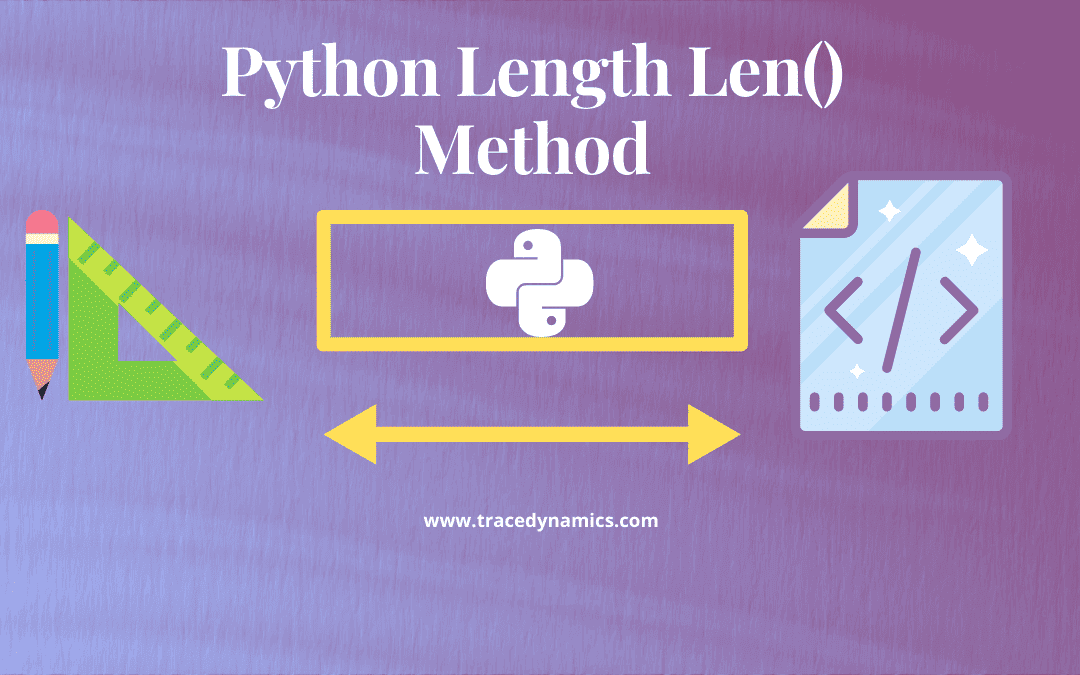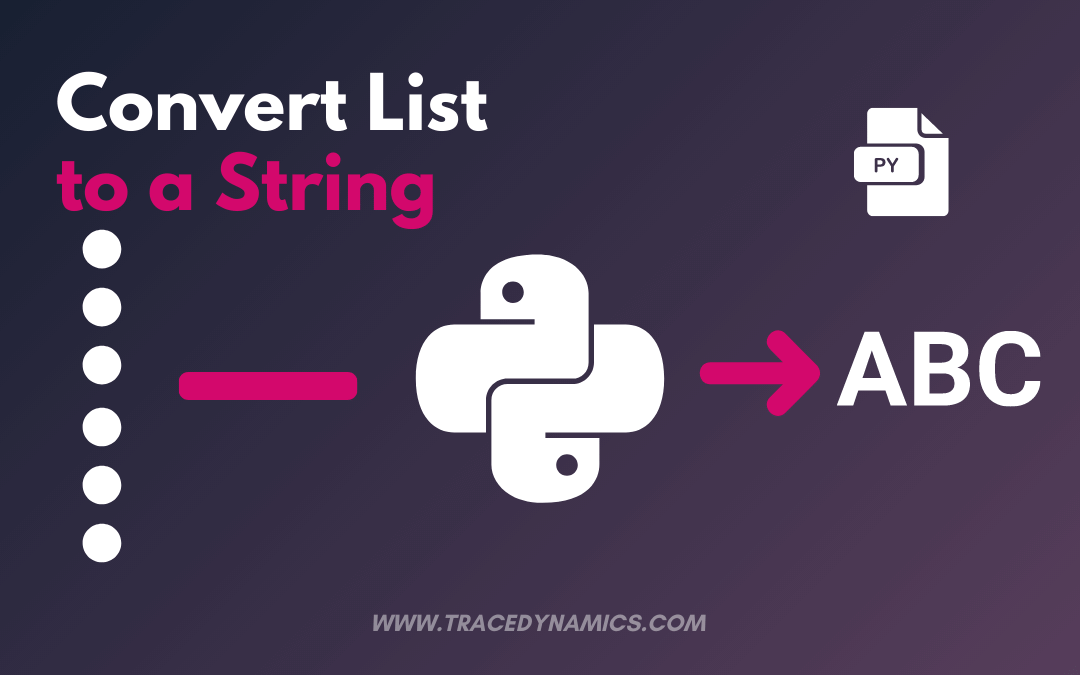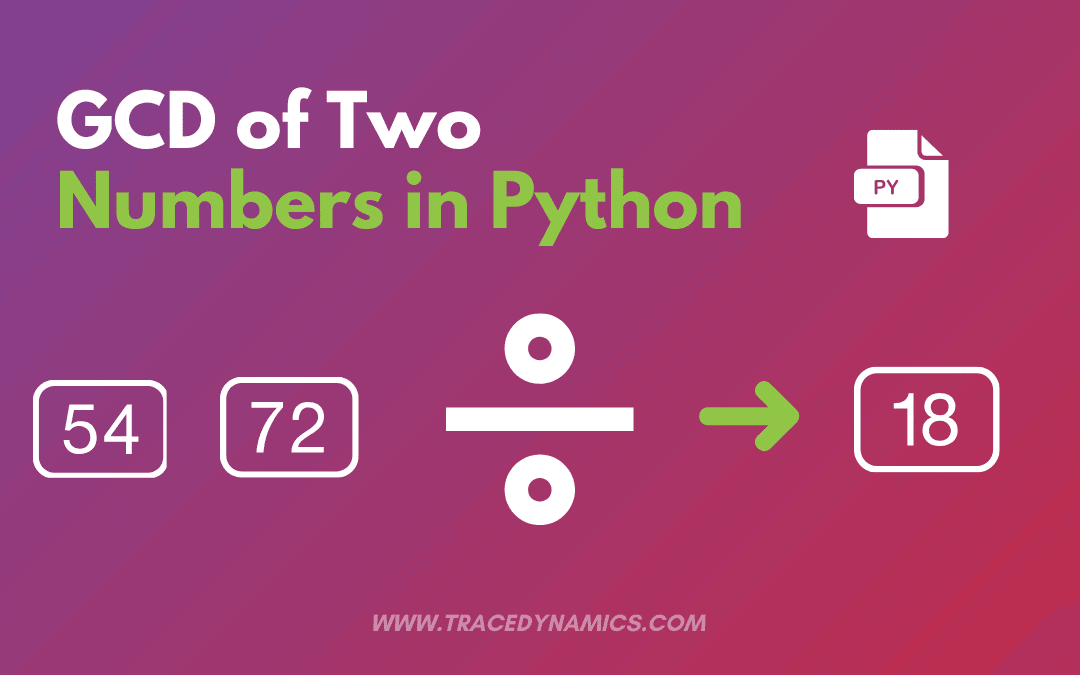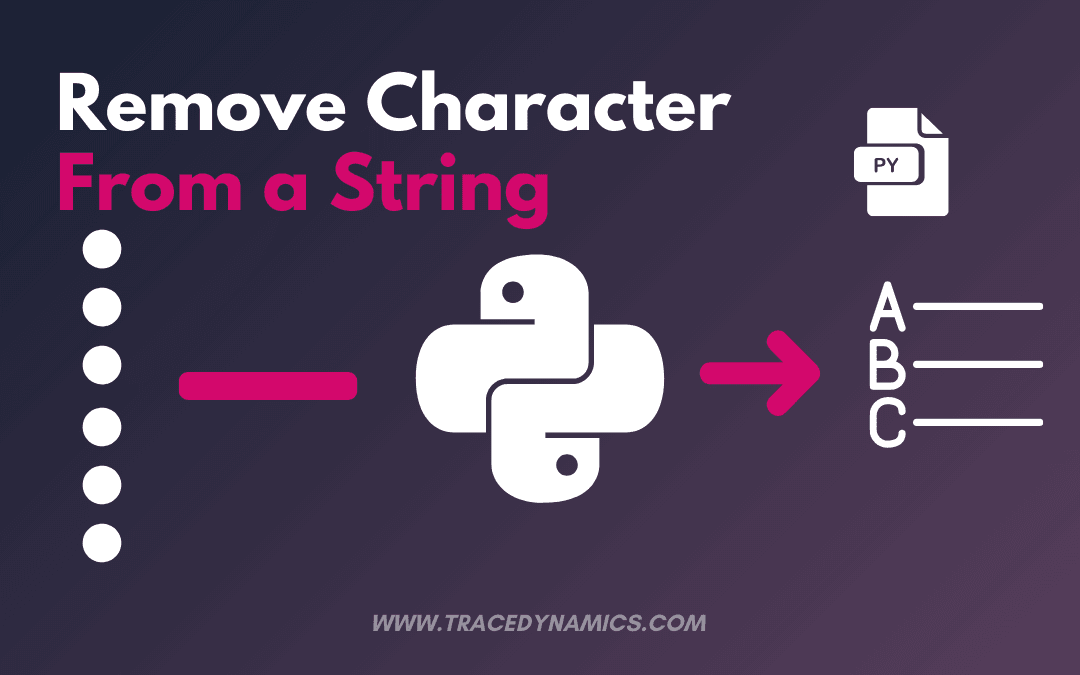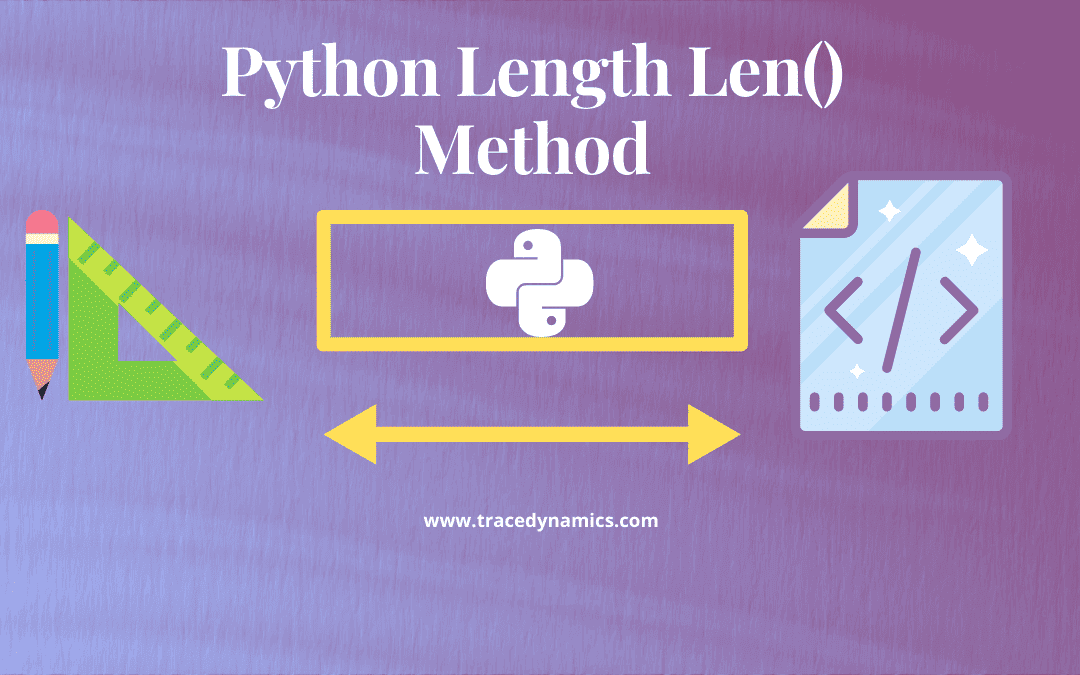
Python
Length method len() is a ready made function available in python. we can use the len() method to find out the length of a given string, tuple, dictionary, array, list, etc.
In short notes as per the the python programming, len method returns the length of a given input character.
Syntax:
len(string)
Parameters:
Value: the input value which you want the length of.
Return value:
len() method will return an integer value i.e. the length of a given input like string, or array, or list or collections.
Now let’s go through top 5 python examples to find the length.
Python Examples for len() Method
Find the string length of a given input in python
The following example code illustrates to find a python string length based on the given input character.
Here we are providing the desired the string using variable “input”, so the program calculates the total string length finally as output.
input = "Welcome to Python Tutorials of TraceDynamics"
print("The python string length is :", len(input))
Output:
The python string length is : 44
As per the output, the string length is calculated as 44.
Find the length of a python tuple
Here is the python program which finds the length of a given tuple input character.
tuple = ('Monday','Tuesday','Wednesday')
print("The length of the input tuple is :", len(tuple))
Output:
The length of the input tuple is : 3
Find the length of a python list
Here is the program which finds the length of a python list input.
list = ["Jim","Nick","Rob","Sam"]
print("The length of the input list is :", len(list))
Output:
The length of the input list is : 4
Find the length of a python dictionary
Here is the program which finds the length of a python dictionary input.
dictionary = {'Sam': 12,'Jim':14,'Smith':18,'Rob':28,'Shah':15}
print("The length of the input dictionary is :", len(dictionary))
Output:
The length of the input dictionary is : 5
Find the length of an python array element
array = ['Sam','Mike','Nair']
print("The length of input dictionary is :", len(array))
Output:
The length of the input dictionary is : 3
To conclude, in this python tutorial we gone through top 5 examples to find string length using python len function.
Keeping sharing tutorials and happy coding 🙂
Frequently Asked Questions (FAQs)
What is the len() function in Python?
The len() function in Python is used to determine the length of a string, list, tuple, or other iterable types.
How do I find the length of a string in Python?
To find the length of a string in Python, use the len() function like this: len(‘Hello World’).
Can len() be used on data types other than strings?
Yes, len() can also be used on lists, tuples, dictionaries, and other iterable types to get their size or length.
Does len() count spaces in a string?
Yes, len() counts every character in the string, including spaces, punctuation, and special characters.
Is len() efficient for large strings in Python?
Yes, len() is a highly efficient function and can quickly return the length of even very large strings.
Can len() handle Unicode characters in strings?
Yes, len() correctly handles Unicode characters. Each character, including extended Unicode, counts as one.
What happens if I use len() on an empty string?
If len() is used on an empty string, it will return 0.
Can len() be used with nested data structures?
Yes, len() can be used with nested structures, but it will only count the top-level elements.
How do I handle errors with len() in Python?
len() typically doesn’t raise errors unless it’s used on a type that doesn’t support length calculation, like integers.
Is len() a method or a function in Python?
len() is a built-in function in Python, not a method associated with a specific object or class.
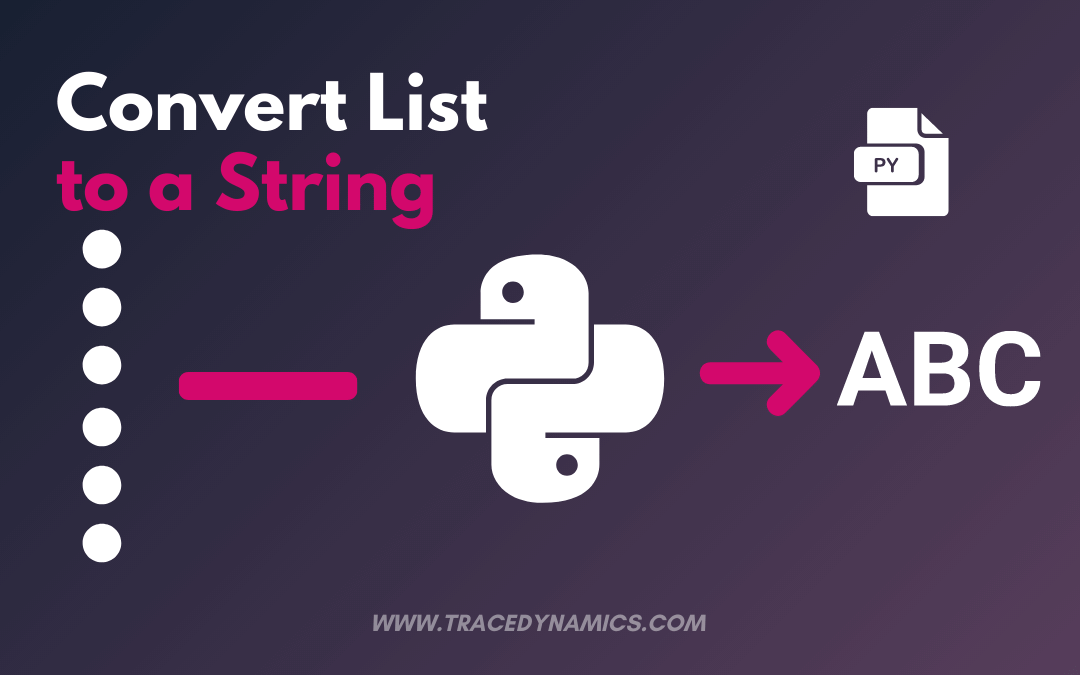
Python
Introduction
Converting lists to strings is a fundamental operation in Python, crucial for data manipulation, serialization, and interoperability. This guide explores various methods, each with its advantages and limitations, empowering you to choose the most suitable option for your specific needs.
Methods for Converting List to String
Using join()
This is the most common and efficient method for joining elements with a specified separator.
- Basic Usage: ‘ ‘.join([‘apple’, ‘banana’, ‘cherry’]) will return “apple banana cherry”.
- Custom Separator: ‘, ‘.join([‘apple’, ‘banana’, ‘cherry’]) will return “apple, banana, cherry”.
- Nested Lists: Flatten the nested list before joining.
Using map()
This method applies a function to each element in the list, often used for converting non-string elements.
- Numeric Lists: ”.join(map(str, [1, 2, 3])) will return “123”.
- Complex Data Types: Define a custom function to handle specific data types.
- Flexibility: Allows custom transformations before joining.
Using List Comprehension
This concise and Pythonic approach combines filtering and joining in one expression.
- Basic Example: ‘ ‘.join([str(x) for x in [‘Python’, ‘is’, ‘fun!’]]) will return “Python is fun!”.
- Advanced Usage: Utilize conditional logic within the comprehension.
Using Iteration
This method offers fine-grained control over each element in the list.
- Simple Loop: Iterate through the list and build the string progressively.
- Complex Logic: Add conditions and custom operations based on specific requirements.
Choosing the Right Method
- For large lists: join() is generally the most efficient choice.
- For custom conversions: map() or list comprehension offer greater flexibility.
- For readability or complex logic: List comprehension can be concise and clear.
- For fine-grained control: Iteration allows for handling specific cases.
Additional Considerations
- Mixed data types: Use map(str, my_list) to convert non-string elements.
- Nested lists: Flatten the list first or use recursion for deeper nesting.
- Performance: join() is typically faster, but list comprehension can be similar when readable code is prioritized.
Best Practices
- Use descriptive variable names and comments for improved code readability.
- Choose the most appropriate method based on the specific task and context.
- Consider the trade-offs between efficiency and readability based on your needs.
- Test and benchmark your code for optimal performance in real-world scenarios.
Conclusion
Mastering different techniques for converting lists to strings empowers you to handle various data types and scenarios efficiently. By understanding the strengths and weaknesses of each method, you can choose the best approach for your specific needs, ensuring robust and flexible data manipulation in your Python code.
Further Resources
Frequently Asked Questions (FAQs)
What is the most efficient way to convert a list to a string in Python?
The `join()` method is typically the most efficient way, especially for larger lists.
Can `map()` be used with lists of non-string types?
Yes, `map()` is particularly useful for converting each element to a string before joining them.
Is list comprehension faster than using `join()`?
List comprehension and `join()` are often similar in performance, but `join()` can be more readable and concise.
How can I add a separator between elements when converting a list to a string?
You can specify the separator in the `join()` method, like `’ ‘.join(my_list)` for space or `’,’.join(my_list)` for a comma.
Can I use these methods with lists of mixed data types?
Yes, but you may need to convert non-string types to strings, typically using `map(str, my_list)`.
Is it possible to reverse the process, i.e., convert a string back to a list?
Yes, you can use the `split()` method on strings to convert them back into lists.
Are these methods specific to Python 3?
These methods work in both Python 2 and 3, with some differences in syntax and behavior.
Can I use these methods for nested lists?
For nested lists, you might need a more complex approach, possibly involving recursion or flattening the list first.
How does list comprehension differ from using `map()`?
List comprehension is more flexible and Pythonic, allowing for additional conditions and transformations, while `map()` is generally used for applying a single function.
Are there any libraries required for these conversions?
No additional libraries are needed; these methods are part of Python’s standard functionality.
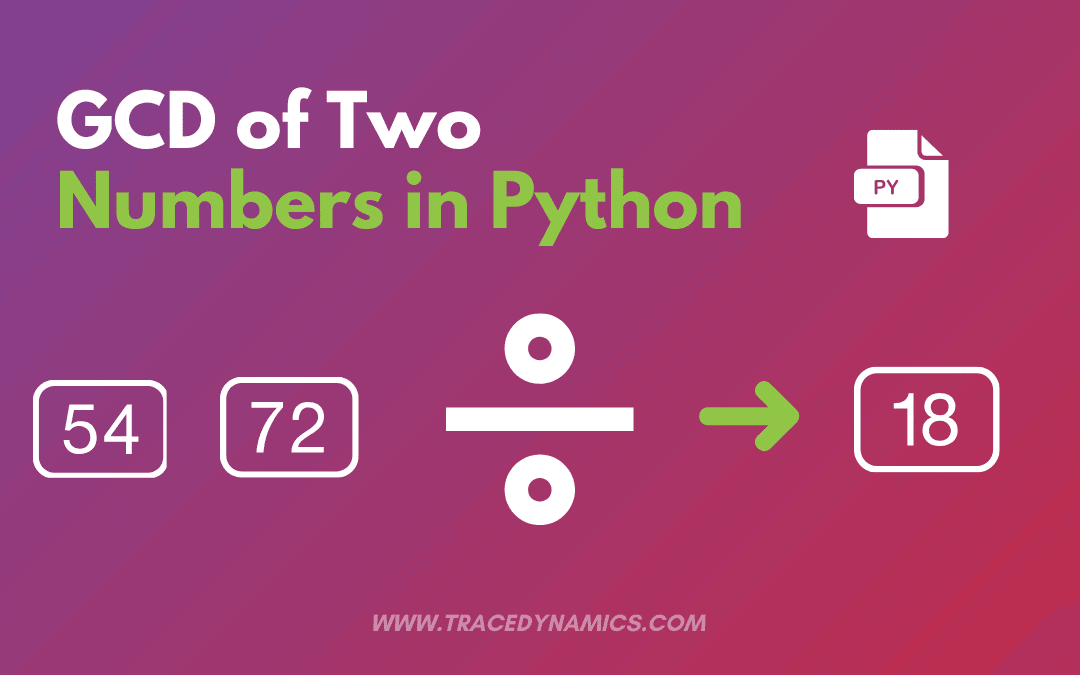
Python
GCD Python: In this article, we have discussed different ways of computing GCD of two numbers in Python.
Note that GCD stands for Greatest Common Divisor.
GCD also called as HCF(Highest Common Factor).
We can calculate GCD by using Recursion Function, Loops, Euclidean algorithm, Math, Fractions and Numpy libraries.
What is GCD?
GCD is nothing but Greatest Common Divisor or Highest Common Factor of input numbers.
The Largest Integer will divide and return the difference.
For example, The GCD of 14 and 16 is 2.
Different Ways to Compute GCD
GCD can be computed by following ways.
- Using Recursion Function
- Leveraging Loops
- Using Euclidean Algorithm
- With math.gcd() Function
Using Recursion Function
Recursion is nothing but a mechanism in which a function calls itself.
Using recursion program, solution to the bigger problem is mentioned in terms of smaller problems.
Lets go through the implementation below.
def recursiveGCD(a,b):
if(b==0):
return a
else:
return recursiveGCD(b,a%b)
a=54
b=72
print("The GCD is", recursiveGCD(a, b))
Output:
The GCD is 18
Leveraging Loops
Lets compute GCD by leveraging the loop.
def loopGCD(a, b):
if a > b:
tiny = b
else:
tiny = a
for j in range(1, tiny+1):
if((a % j == 0) and (b % j == 0)):
finalgcd = j
return finalgcd
a=54
b=72
print("The GCD is", loopGCD(a, b))
Output:
The GCD is 18
You May Also Like,
Using Euclidean Algorithm
Mathematically Euclidean Algorithm is an impressive way for computing the greatest common divisor (GCD) of two numbers (integers), where the largest number that divides both without having a remainder.
This Algorithm is named after the ancient Greek mathematician Euclid.
sing Euclidean Algorithm, we can compute GCD by leveraging as below.
def algoGCD(a, b):
while(b):
a, b = b, a % b
return a
a=54
b=72
print("The GCD is", algoGCD(a, b))
Output:
The GCD is 18
With math.gcd() Function
The math package provides gcd() method , which will compute the gcd of given numbers.
Its just a one line code.
import math
a=54
b=72
print("The GCD is", math.gcd(a, b))
Output:
The GCD is 18
Using fractions.gcd() Function
The fractions package provides gcd() method, this will calculate the gcd with one line of code.
import fractions
a=54
b=72
print("The GCD is", fractions.gcd(a, b))
Output:
The GCD is 18
You May Also Love,
Using numpy.gcd() Function
The numpy package provides gcd() method, using this we can compute the gcd with one line of code.
Note that gcd() method is added into numpy library from version 1.15.
So if your using any version older than 1.15, then gcd function will not be available.
import numpy
a=54
b=72
print("The Value is", numpy.gcd(a,b))
Output:
The GCD is 18
Conclusion
Above are the some of the best methods to compute GCD in Python.
To conclude this tutorial, we covered various methods with examples to calculate HCF of two numbers using Python progamming language.
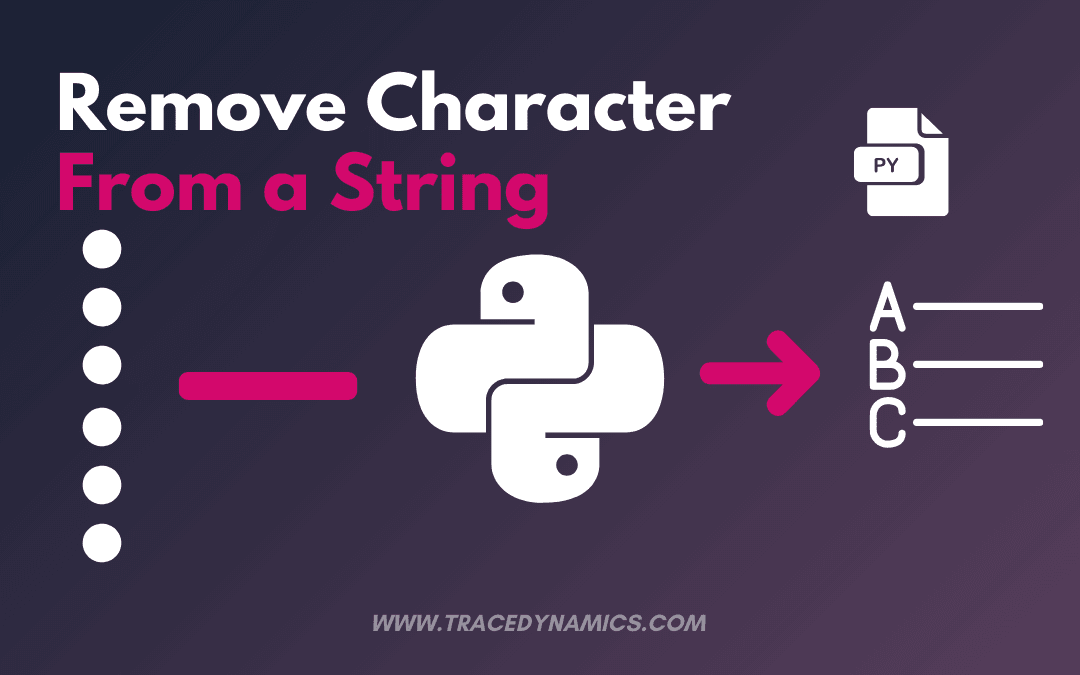
Python
Introduction
Removing unwanted characters from strings is a common task in Python programming. This article explores various methods for achieving this, focusing on clarity, industry standards, and best practices.
Methods for Removing Characters
1. Using replace()
This is the most common and efficient method for removing specific characters or substrings.
- Syntax: string.replace(old_char/substring, new_char/””, count)
- Example: ‘Trace@dynamics’.replace(‘@’, ”) -> “Tracedynamics”
- Advanced Usage: Use count parameter to limit replacements.
2. Using translate()
This method removes characters based on a translation table.
- Syntax: string.translate(table)
- Example: Python table = {ord(c): None for c in ‘xyz’} ‘xyz987zyx’.translate(table) -> ‘987’
Note: This method is less intuitive than replace() for simple cases.
3. Using List Comprehension
This method combines filtering and string creation in one expression.
- Example: Python filtered_string = ”.join(c for c in ‘Tracedynamics!@#%^’ if c.isalpha()) print(filtered_string) -> ‘Tracedynamics’
Benefits: Concise and readable for complex logic.
4. Using Regular Expressions
This method offers powerful pattern matching for advanced scenarios.
- Example: Python import re cleaned_string = re.sub(r'[^\w\s]’, ”, ‘Tracedynamics!#’) print(cleaned_string) -> ‘Tracedynamics’
Note: Requires understanding regular expressions syntax.
Choosing the Right Method
- For simple cases: Use replace() for its ease and efficiency.
- For complex logic: Consider list comprehension or regular expressions.
- For specific character removal: Use translate() if needed.
Additional Considerations
- Whitespace Removal: Use replace(‘\s’, ”) to remove spaces.
- Multiple Character Removal: Use replace(chars, ”) with the desired characters.
- Case Sensitivity: Use re.IGNORECASE flag for case-insensitive matching.
Best Practices
- Use descriptive variable names and comments for clarity.
- Choose the most appropriate method based on the specific task.
- Test and benchmark your code for optimal performance.
- Consider using string formatting techniques for cleaner code.
Conclusion
By understanding and applying the various methods for removing characters from strings, you can effectively manipulate data and achieve desired results in your Python programs. Remember to choose the right method based on your specific needs and maintain code clarity and efficiency.
Further Resources
Frequently Asked Questions
How do I remove a specific character from a string in Python?
Use the replace() method: my_string.replace(‘a’, ”) removes all occurrences of ‘a’ from my_string.
Can I remove multiple different characters from a string in Python?
Yes, chain the replace() method or use a loop over a list of characters to remove, such as my_string.replace(‘a’, ”).replace(‘b’, ”).
How do I remove a character from a specific index in Python?
Use slicing: my_string = my_string[:index] + my_string[index+1:] removes the character at the specified index.
What is the method to remove the first or last character from a string in Python?
Use slicing for the first character: my_string[1:], and for the last: my_string[:-1].
How can I remove a character from a string only a specific number of times in Python?
Use the count parameter in replace(): my_string.replace(‘a’, ”, 1) will remove the first occurrence of ‘a’.
Can regular expressions be used to remove characters in Python?
Yes, use re.sub() from the re module, like re.sub(‘[abc]’, ”, my_string) to remove ‘a’, ‘b’, and ‘c’.
How do I remove a character using a loop and conditional statement in Python?
Iterate over the string and create a new string without the character to be removed.
What is the translate() method for removing characters in Python?
The translate() method uses a translation table made by maketrans(). For example, my_string.translate({ord(‘a’): None}) removes all ‘a’s.
Is it possible to remove characters from a string using list comprehension and join() in Python?
Yes, use list comprehension to filter characters and join() to concatenate the remaining characters.
How to optimize performance when removing characters from large strings in Python?
Use a generator expression with join() to avoid creating a temporary list in memory.

Python
Python’s sleep method, an essential part of the time module, pauses or suspends Python script execution. Developers widely use it to control script timing and manage execution flow, especially when scripts require asynchronous waits or suspension.
Comprehensive Overview of time.sleep()
Python’s time.sleep() function, mirroring the shell sleep command, temporarily stops a thread’s execution. You can set a sleep interval in seconds or milliseconds, gaining precise control over script and thread delays. This function plays a crucial role in a range of applications, from simple script timing to managing complex, multi-threaded processes. Moreover, it shines in various real-world scenarios like server request management, program delay simulations, and GUI user experience enhancements.
Importantly, both Python 2 and Python 3 include the time.sleep() method in the time module, making it necessary to import this package in your scripts.
Syntax and Structure of Python time.sleep()
Python’s sleep method boasts a simple and intuitive syntax:
time.sleep(t)
Here, t specifies the sleep duration in seconds or milliseconds, creating a break in the script’s execution.
Practical Applications of time.sleep()
Example 1: Implementing a Basic Delay
Let’s delve into how time.sleep() introduces a delay in a Python script, enhancing control over timing:
import time
# Marking the start time
print("Script start time: ", end="")
print(time.ctime())
Implementing sleep() to Pause Script Execution
time.sleep(5)
Marking the End Time
print("Script end time: ", end="")
print(time.ctime())
This script, with its 5-second pause, demonstrates the fundamental role of the sleep function in managing script execution.
Example 2: Script Timing in a Continuous Loop
Now, let’s see time.sleep() in action within a loop, establishing regular execution delays crucial for asynchronous waits in Python:
#!/usr/bin/python
import time
print("Press CTRL+C to exit the program")
Executing a Continuous Loop with Periodic Delays
while True:
# Showcasing the current date and time
print("Current date & time: " + time.strftime("%c"))
# Applying a 10-second delay
time.sleep(10)
This continuous loop script, with its 10-second intervals, exemplifies using time.sleep() for scheduling repetitive tasks in Python.
Example 3: time.sleep() in Multithreading
Finally, let’s demonstrate time.sleep() managing thread execution in a multithreaded environment:
#!/usr/bin/python
import threading
import time
def print_welcome():
for i in range(3):
time.sleep(0.6) # 600ms delay
print("Welcome")
def print_python():
for i in range(3):
time.sleep(0.9) # 900ms delay
print("Python")
Setting Up Threads
t1 = threading.Thread(target=print_welcome)
t2 = threading.Thread(target=print_python)
Initiating Thread Execution
t1.start()
t2.start()
This script illustrates time.sleep() effectively controlling delays within multiple threads, showcasing a key aspect of Python’s multithreading capabilities.
Conclusion
Python’s time.sleep() function serves as a versatile tool, crucial for adding delays, managing script flow, and handling asynchronous tasks. It finds applications ranging from simple pause execution to advanced control in multi-threaded settings. Mastering this method is critical for effective and efficient Python programming.
By employing the time.sleep() function in your Python projects, you can achieve cmasteriontrolled, efficient execution, thereby enhancing your programming skills. The sleep function empowers Python developers to optimize script timing and manage thread operations. Happy scripting!
Frequently Asked Questions
What is the primary function of Python's time.sleep() method?
Python’s time.sleep() method delays the execution of the current thread for a specified number of seconds.
Can time.sleep() pause execution for milliseconds?
Yes, time.sleep() can pause execution for a duration specified in milliseconds by using a floating-point number.
Is time.sleep() affected by system performance?
Time.sleep() accuracy might slightly vary based on system performance and operating system, but it generally provides precise timing.
How does time.sleep() behave in multithreaded applications?
In multithreaded applications, time.sleep() only pauses the thread it’s called in, allowing other threads to continue running.
Can external factors interrupt time.sleep() before completion?
Yes, on Unix-based systems, external signals can interrupt time.sleep(), causing it to finish before the set time.
Should time.sleep() be used for timing in loops?
While time.sleep() can be used in loops for timing, alternative methods like event-based waiting might be more efficient in certain scenarios.
Does time.sleep() consume CPU resources during the delay?
No, time.sleep() does not consume CPU resources while delaying. The thread simply pauses, freeing up the CPU.
How precise is the timing with time.sleep()?
The timing precision of time.sleep() is generally high, though slight deviations can occur due to system processes and load.
Is time.sleep() suitable for GUI application delays?
Time.sleep() can be used in GUI applications, but it may cause the UI to become unresponsive. Event-driven delays are typically preferred.
Are there any version-specific differences in time.sleep() in Python?
Time.sleep() functions similarly in both Python 2 and Python 3, with no significant version-specific differences.